溫馨提示×
您好,登錄后才能下訂單哦!
點擊 登錄注冊 即表示同意《億速云用戶服務條款》
您好,登錄后才能下訂單哦!
這篇文章主要為大家展示了js如何實現簡單貪吃蛇游戲,內容簡而易懂,希望大家可以學習一下,學習完之后肯定會有收獲的,下面讓小編帶大家一起來看看吧。
上下左右鍵控制方向使貪吃蛇吃葡萄
吃5個葡萄,游戲結束時左上角為總得分。
運行結果:
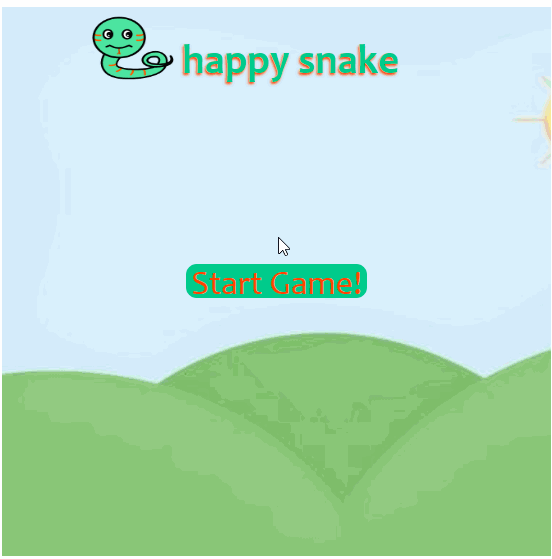
界面和css代碼這里就不加贅述了,主要貼js代碼(加了注釋):
var config = {
width: 20, //一個格子的寬度
height: 20, //一個格子的高度
tr: 30, //行數
td: 30 //列數
}
var snake = null, //Snake的實例
food = null, //Food的實例
game = null; //游戲的實例
//我們把蛇移動的整個區域設置成一個具有30列30行的網格坐標
//方塊(格子)坐標位置
/**
0,0 (0,0)
20,0 (1,0)
40,0 (2,0)
*/
function Square(x, y, className) {
this.x = x*config.width;
this.y = y*config.height;
this.className = className;
this.contentDom = document.createElement('div');//該位置的方塊對應的DOM元素
this.contentDom.className = this.className;
this.parent = document.getElementsByClassName("innerSnake")[0];
}
Square.prototype.create = function() { //創建方塊并添加到頁面
this.contentDom.style.position = 'absolute';
this.contentDom.style.width = config.width + 'px';
this.contentDom.style.height = config.height + 'px';
this.contentDom.style.left = this.x + 'px';
this.contentDom.style.top = this.y + 'px';
this.parent.appendChild(this.contentDom);
};
Square.prototype.remove = function() { //移除方塊
this.parent.removeChild(this.contentDom);
};
//蛇
function Snake() {
this.head = null; //蛇頭
this.tail = null; //蛇尾
this.pos = []; //二維數組,存儲蛇身上每個節點(方塊)
this.directionKey = { //存儲蛇走的方向
left: { //往左走
x: -1, //橫坐標減1,一個坐標表示一個格子
y: 0, //縱坐標不變
rotate: 90
},
right: { //往右走
x: 1,
y: 0,
rotate: -90
},
up: { //往上走
x: 0,
y: -1,
rotate: 180
},
down: { //往下走
x: 0,
y: 1,
rotate: 0 //蛇頭圖片方向,順時針為正
}
}
}
Snake.prototype.init = function() { //初始化蛇
//蛇頭
var snakeHead = new Square(2,0,"head");
snakeHead.create(); //將蛇頭添加到界面
this.head = snakeHead; //存儲蛇頭信息
this.pos.push([2,0]); //存儲蛇頭坐標
//蛇的第1節身體
var snakeBody1 = new Square(1,0,"body");
snakeBody1.create(); //將蛇的第一節身體添加到界面
this.pos.push([1,0]);
//蛇的尾巴
var snakeTail = new Square(0,0,"body");
snakeTail.create(); //將蛇尾添加到界面
this.tail = snakeTail; //存儲蛇尾信息
this.pos.push([0,0]);
//形成鏈表關系
snakeHead.prev = null; //蛇頭的前面沒有元素,指向null
snakeHead.next = snakeBody1; //蛇頭的后面有一節身體,其.next指針指向后面那節身體
snakeBody1.prev = snakeHead; //蛇的第一節身體,.prev指向前面的蛇頭snakeHead
snakeBody1.next = snakeTail; //蛇的第一節身體,.next指向后面的身體,此時是蛇尾snakeTail
snakeTail.prev = snakeBody1; //蛇尾,.prev指向前面的蛇身體snakeBody1
snakeTail.next = null; //蛇尾后面沒有元素,指向Null
//初始蛇的走向,后面想改變蛇的走向即改變this.direction
this.direction = this.directionKey.right; //默認向右走
};
//獲取蛇頭下一個位置對應的元素,根據元素做下一個動作
Snake.prototype.getNextPos = function() {
var nextPos = [ //獲取蛇頭走的下一個點的坐標
this.head.x / config.width + this.direction.x,
this.head.y / config.height + this.direction.y
];
//判斷下一個點是自己or食物or圍墻or無障礙?
var self = false; //設置下一個點是否是自己
this.pos.forEach(function(val) { //val即二位數組中的一個坐標
if(val.toString() === nextPos.toString()) { //下一個坐標等于蛇全部身體的一個,即下一個點是自己
self = true;
}
});
if(self) {
// console.log('撞到自己了!');
this.collide.end.call(this); //game over
return;
} else if(nextPos[0] < 0 || nextPos[1] < 0 || nextPos[0] > config.td-1 || nextPos[1] > config.tr-1) {
// console.log('撞到墻壁了!');
this.collide.end.call(this); //game over
return;
} else if (food && food.pos[0] === nextPos[0] && food.pos[1] === nextPos[1]) {
console.log('撞到食物了!');
this.collide.eat.call(this);
} else {
// console.log('啥都沒遇到!');
this.collide.move.call(this, false); //注意:.call(this)重新設置this指向,使其指向當前實例對象Snake
}
};
//處理碰撞后的事件
Snake.prototype.collide = {
/*
碰到自己or墻壁,游戲結束end();
碰到食物,eat();
啥都沒遇到,move();
*/
move: function(isEat) { //isEat 是否吃了食物,不是則刪除蛇尾
/*
掐頭去尾:
create新蛇頭,remove舊蛇頭;
create一個新身體,放在(替代)舊蛇頭的位置;
remove蛇尾,蛇尾prev的元素變成新蛇尾
*/
var x = this.head.x / config.width + this.direction.x,
y = this.head.y / config.height + this.direction.y;
//聲明一個新身體
var newBody = new Square(this.head.x/config.width, this.head.y/config.height, "body");
//更新鏈表關系
newBody.next = this.head.next;
newBody.next.prev = newBody;
newBody.prev = null;
this.head.remove(); //刪除舊蛇頭
newBody.create(); //添加蛇身體,替代在舊蛇頭位置
//聲明一個新蛇頭(下一個走的點)
var newHead = new Square(x, y, "head");
//更新鏈表關系
newHead.prev = null;
newHead.next = newBody;
newBody.prev = newHead;
this.pos.unshift([x, y]); //更新蛇節點的坐標this.pos
this.head = newHead; //更新this.head的信息
newHead.contentDom.style.transform = `rotate(${this.direction.rotate}deg)`
newHead.create(); //添加蛇頭
//刪除蛇尾:吃食物則不刪
if(!isEat) { //沒有吃食物,刪除蛇尾
this.tail.remove();
this.tail = this.tail.prev;
this.pos.pop(); //更新蛇節點坐標
}
// console.log(this.pos); //打印數組,驗證
},
eat: function() {
this.collide.move.call(this, true); //傳參true,表示此時為吃操作
food.remove(); //刪除被吃掉的食物
game.score ++; //記錄分數
createFood(); //此時再隨機產生一個食物
},
end: function() {
console.log('end');
game.gameOver();
}
}
snake = new Snake();
//創建食物
function createFood() {
var x = null, y = null;
var include = true; //表示食物的位置是否在蛇身上
var random = function(max, min) { //產生一個隨機數
return Math.floor(Math.random()*(max - min + 1))
};
while(include) {
x = random(config.tr - 1, 0);
y = random(config.td - 1, 0);
snake.pos.forEach(function(val) {
if(x != val[0] && y != val[1]) {
include = false;
}
});
}
//生成食物
food = new Square(x, y, "food");
food.pos = [x, y]; //記錄食物坐標
food.create();
}
//游戲邏輯
function Game() {
this.score = 0; //分數
this.timer = null; //計時器
}
Game.prototype.init = function() {
snake.init();
// snake.getNextPos(); //獲取下一個點坐標
createFood();
document.onkeydown = function(event) {
if(event.which == 37 && snake.direction != snake.directionKey.right) {
//鼠標左鍵,蛇不能是正在往右走
snake.direction = snake.directionKey.left;
} else if (event.which == 38 && snake.direction != snake.directionKey.down) {
//鼠標上鍵
snake.direction = snake.directionKey.up;
} else if (event.which == 39 && snake.direction != snake.directionKey.left) {
//鼠標右鍵
snake.direction = snake.directionKey.right;
} else if (event.which == 40 && snake.direction != snake.directionKey.up) {
//鼠標下鍵
snake.direction = snake.directionKey.down;
}
}
this.start();
};
game = new Game();
//開始游戲
Game.prototype.start = function() {
this.timer = setInterval(function() {
snake.getNextPos(); //獲取下一個坐標點,做下一步動作
}, 200);
};
//游戲結束
Game.prototype.gameOver = function() {
console.log("gameOver");
clearInterval(this.timer);
var gameOver = document.querySelector('.gameOver');
var gameScore = document.querySelector('.gameOver .score');
gameOver.style.display = 'block'; //顯示游戲結束界面
gameScore.innerHTML = `${this.score}`; //將分數記入該界面
};
//開啟游戲
function startGame() {
var startBtn = document.querySelector('.btn button');
var snakeWrap = document.querySelector('.snakeWrap');
startBtn.onclick = function() {
startBtn.parentNode.style.display = 'none'; //隱藏開始游戲界面
snakeWrap.style.display = 'block'; //顯示進入游戲的界面
game.init();
}
}
startGame();主要用到鏈表數據結構
以上就是關于js如何實現簡單貪吃蛇游戲的內容,如果你們有學習到知識或者技能,可以把它分享出去讓更多的人看到。
免責聲明:本站發布的內容(圖片、視頻和文字)以原創、轉載和分享為主,文章觀點不代表本網站立場,如果涉及侵權請聯系站長郵箱:is@yisu.com進行舉報,并提供相關證據,一經查實,將立刻刪除涉嫌侵權內容。