您好,登錄后才能下訂單哦!
您好,登錄后才能下訂單哦!
這篇文章將為大家詳細講解有關vue scroll如何實現滾動判斷?,小編覺得挺實用的,因此分享給大家做個參考,希望大家閱讀完這篇文章后可以有所收獲。
1、是否滾動到底部
isScrollBottom() {
// 是否滾動到了底部
this.box = this.$refs.chatListWrapper
var clientHeight = this.box.clientHeight
var scrollTop = this.box.scrollTop
var scrollHeight = this.box.scrollHeight
if (scrollTop + clientHeight == scrollHeight) {
this.$store.dispatch('setBottomBtn', false, { root: true }) // 隱藏直達最新消息按鈕
this.isBottom = true
this.isTop = false
} else {
this.$store.dispatch('setBottomBtn', true, { root: true }) // 顯示直達最新消息按鈕
this.isTop = false
this.isBottom = false
if (scrollTop == 0) {
this.isTop = true
}
}
},2、scroll滾動方向判斷
getDirection() {
// scroll滾動方向~~~~
this.box = this.$refs.chatListWrapper
var scrollTop = this.box.scrollTop
var scroll = scrollTop - this.initTop
this.initTop = scrollTop
let dir = 'down'
if (scroll < 0) {
dir = 'up'
} else {
dir = 'down'
}
return dir
},3、滾動節流
1)、在滾動的dom上綁定scroll事件,監聽滾動
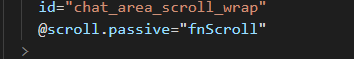
2)、data中定義:fnScroll: () => {}, 初始值
3)、mounted中給fnScroll函數賦值,_.throttle實現滾動節流
this.fnScroll = _.throttle(() => {
}, 500)4、獲取滾動可視區域內dom:
實現注意:判斷當前元素是否在可視區域內,若在則存到isSeeDomArr中,然后循環isSeeDomArr數組,拿到當前可視區域內的最后一個dom,再去判斷是否更新對應的咨詢軌跡。
不要滾動時就去更新,這樣會造成不停請求更新,最后一次請求可能無效,造成數據的錯亂
sendRead() {
const chatLi = document
.getElementById('chat_list_wrapper')
.getElementsByTagName('li')
var container = this.$refs.chatListWrapper
var swHeight = container.clientHeight
const scrollTop = container.scrollTop
const aa = swHeight + scrollTop
let isSeeDomArr = []
for (let j = 0; j < chatLi.length; j++) {
if (scrollTop < chatLi[j].offsetTop && chatLi[j].offsetTop < aa) {
isSeeDomArr.push(chatLi[j]) //將可視區域內所有dom存儲到isSeeDomArr
}
}
if (isSeeDomArr.length) {
// 非 ceo接診臺更新消息的已讀狀態
if (this.$route.path.indexOf('diagnose/ceo') === -1) {
for (let m = 0; m < isSeeDomArr.length; m++) {
const isSelfSend = isSeeDomArr[m].getAttribute('isSelfSend')
const msgStatus = isSeeDomArr[m].getAttribute('msgStatus')
const msgType = isSeeDomArr[m].getAttribute('msgType')
if (!isSelfSend && !msgStatus && msgType !== 'notice') {
const _id = isSeeDomArr[m].getAttribute('id')
this.sendReadApi(_id)
}
}
}
// 更新聊天對應的咨詢軌跡
this.setCurrentFdAsk(
isSeeDomArr[isSeeDomArr.length - 1].getAttribute('fdAsk')
)
}
},the end:滾動加載這些判斷前前后后改了好多次,這次終于感覺邏輯比較清晰了,也算對自己有個交代。。。
關于vue scroll如何實現滾動判斷?就分享到這里了,希望以上內容可以對大家有一定的幫助,可以學到更多知識。如果覺得文章不錯,可以把它分享出去讓更多的人看到。
免責聲明:本站發布的內容(圖片、視頻和文字)以原創、轉載和分享為主,文章觀點不代表本網站立場,如果涉及侵權請聯系站長郵箱:is@yisu.com進行舉報,并提供相關證據,一經查實,將立刻刪除涉嫌侵權內容。