溫馨提示×
您好,登錄后才能下訂單哦!
點擊 登錄注冊 即表示同意《億速云用戶服務條款》
您好,登錄后才能下訂單哦!
這篇文章主要介紹如何使用docker tag和docker push,文中介紹的非常詳細,具有一定的參考價值,感興趣的小伙伴們一定要看完!
docker tag 詳解
docker tag 命令的使用,以及如何將本地的鏡像推送到daocloud.io,這里不用docker hub作實驗,是因為,docker hub網速不給力,容易推送失敗。
使用docker tag使用鏡像ID重命名
chenyangdeMacBook-Pro:~ chenyang$ docker images REPOSITORY TAG IMAGE ID CREATED SIZE hello-world latest fce289e99eb9 9 weeks ago 1.84 kB chenyangdeMacBook-Pro:~ chenyang$
chenyangdeMacBook-Pro:~ chenyang$ docker images REPOSITORY TAG IMAGE ID CREATED SIZE hello-world latest fce289e99eb9 9 weeks ago 1.84 kB chenyangdeMacBook-Pro:~ chenyang$ docker tag fce289e99 hello-world:v1 chenyangdeMacBook-Pro:~ chenyang$ docker images REPOSITORY TAG IMAGE ID CREATED SIZE hello-world latest fce289e99eb9 9 weeks ago 1.84 kB hello-world v1 fce289e99eb9 9 weeks ago 1.84 kB
使用docker tag使用鏡像tag重命名
chenyangdeMacBook-Pro:~ chenyang$ docker images REPOSITORY TAG IMAGE ID CREATED SIZE hello-world latest fce289e99eb9 9 weeks ago 1.84 kB hello-world v1 fce289e99eb9 9 weeks ago 1.84 kB chenyangdeMacBook-Pro:~ chenyang$ docker tag hello-world:latest hello-world:v2 chenyangdeMacBook-Pro:~ chenyang$ docker images REPOSITORY TAG IMAGE ID CREATED SIZE hello-world latest fce289e99eb9 9 weeks ago 1.84 kB hello-world v1 fce289e99eb9 9 weeks ago 1.84 kB hello-world v2 fce289e99eb9 9 weeks ago 1.84 kB
使用docker push 推送鏡像到daocloud.io
需要登陸daocloud.io,如果沒有賬戶的,需要去網站上注冊一個。
chenyangdeMacBook-Pro:~ chenyang$ docker login daocloud.io Username (chenyang_1010): chenyang_1010 Password: Login Succeeded chenyangdeMacBook-Pro:~ chenyang$
打上標簽,然后上傳
chenyangdeMacBook-Pro:~ chenyang$ docker tag hello-world daocloud.io/zter/hello-world:v1 chenyangdeMacBook-Pro:~ chenyang$ docker images REPOSITORY TAG IMAGE ID CREATED SIZE hello-world latest fce289e99eb9 9 weeks ago 1.84 kB hello-world v1 fce289e99eb9 9 weeks ago 1.84 kB hello-world v2 fce289e99eb9 9 weeks ago 1.84 kB daocloud.io/zter/hello-world v1 fce289e99eb9 9 weeks ago 1.84 kB chenyangdeMacBook-Pro:~ chenyang$ docker push daocloud.io/zter/hello-world:v1 The push refers to a repository [daocloud.io/zter/hello-world] af0b15c8625b: Pushed v1: digest: sha256:39bbd4a41b5d3b164632d3b4a295c0db31139992a8fe985f949dac7ccff7aa54 size: 524
上傳結果
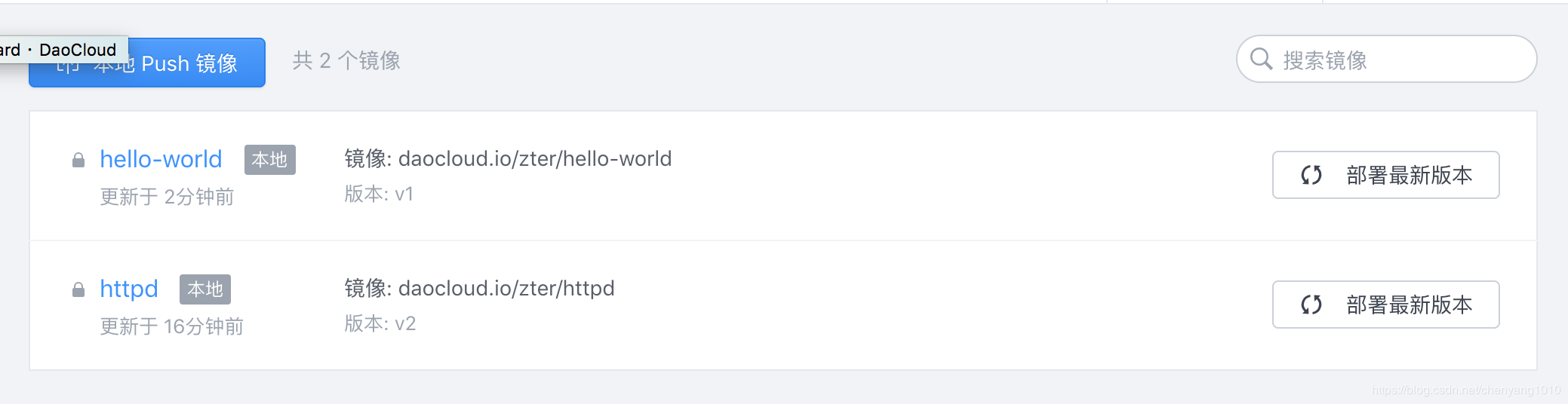
以上是“如何使用docker tag和docker push”這篇文章的所有內容,感謝各位的閱讀!希望分享的內容對大家有幫助,更多相關知識,歡迎關注億速云行業資訊頻道!
免責聲明:本站發布的內容(圖片、視頻和文字)以原創、轉載和分享為主,文章觀點不代表本網站立場,如果涉及侵權請聯系站長郵箱:is@yisu.com進行舉報,并提供相關證據,一經查實,將立刻刪除涉嫌侵權內容。