您好,登錄后才能下訂單哦!
您好,登錄后才能下訂單哦!
這篇文章主要介紹了Apache如何實現ab并發負載壓力測試,具有一定借鑒價值,感興趣的朋友可以參考下,希望大家閱讀完這篇文章之后大有收獲,下面讓小編帶著大家一起了解一下。
ab命令原理
Apache的ab命令模擬多線程并發請求,測試服務器負載壓力,也可以測試nginx、lighthttp、IIS等其它Web服務器的壓力。
ab命令對發出負載的計算機要求很低,既不會占用很多CPU,也不會占用太多的內存,但卻會給目標服務器造成巨大的負載,因此是某些DDOS攻擊之必備良藥,老少皆宜。自己使用也須謹慎。否則一次上太多的負載,造成目標服務器直接因內存耗光死機,而不得不硬重啟,得不償失。
在帶寬不足的情況下,最好是本機進行測試,建議使用內網的另一臺或者多臺服務器通過內網進行測試,這樣得出的數據,準確度會高很多。遠程對web服務器進行壓力測試,往往效果不理想(因為網絡延時過大或帶寬不足)
下載安裝:
http://mirror.bit.edu.cn/apache//httpd/binaries/win32/?C=M;O=A
找到 httpd-2.2.21-win32-x86-no_ssl.msi
參數文檔:
http://httpd.apache.org/docs/2.2/programs/ab.html
運行:
在Windows系統下,打開cmd命令行窗口,定位到apache安裝目錄的bin目錄下
cd C:\Program Files (x86)\Apache Software Foundation\Apache2.2\bin
鍵入命令:
ab -n 800 -c 800 http://192.168.0.10/
(-n發出800個請求,-c模擬800并發,相當800人同時訪問,后面是測試url)
ab -t 60 -c 100 http://192.168.0.10/
在60秒內發請求,一次100個請求。
//如果需要在url中帶參數,這樣做
ab -t 60 -c 100 -T "text/plain" -p p.txt http://192.168.0.10/hello.html
p.txt 是和ab.exe在一個目錄
p.txt 中可以寫參數,如 p=wdp&fq=78

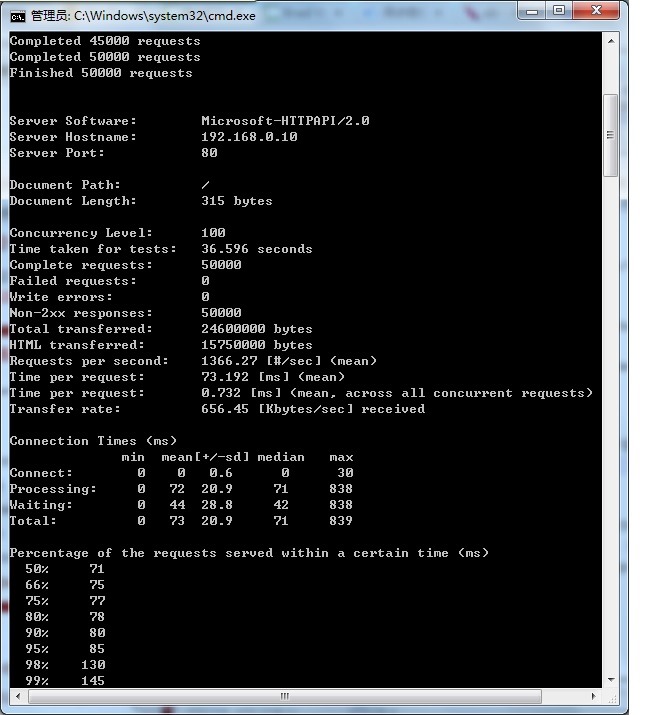
結果參數解釋:
This is ApacheBench, Version 2.3 <$Revision: 655654 $>
Copyright 1996 Adam Twiss, Zeus Technology Ltd, http://www.zeustech.net/
Licensed to The Apache Software Foundation, http://www.apache.org/
Benchmarking 192.168.0.10 (be patient)
Completed 100 requests
Completed 200 requests
Completed 300 requests
Completed 400 requests
Completed 500 requests
Completed 600 requests
Completed 700 requests
Completed 800 requests
Finished 800 requests
Server Software: Microsoft-HTTPAPI/2.0
Server Hostname: 192.168.0.10
Server Port: 80
Document Path: /
Document Length: 315 bytes HTTP響應數據的正文長度
Concurrency Level: 800
Time taken for tests: 0.914 seconds 所有這些請求處理完成所花費的時間
Complete requests: 800 完成請求數
Failed requests: 0 失敗請求數
Write errors: 0
Non-2xx responses: 800
Total transferred: 393600 bytes 網絡總傳輸量
HTML transferred: 252000 bytes HTML內容傳輸量
Requests per second: 875.22 [#/sec] (mean) 吞吐量-每秒請求數
Time per request: 914.052 [ms] (mean) 服務器收到請求,響應頁面要花費的時間
Time per request: 1.143 [ms] (mean, across all concurrent requests) 并發的每個請求平均消耗時間
Transfer rate: 420.52 [Kbytes/sec] received 平均每秒網絡上的流量,可以幫助排除是否存在網絡流量過大導致響應時間延長的問題
網絡上消耗的時間的分解:
Connection Times (ms)
min mean[+/-sd] median max
Connect: 0 1 0.5 1 3
Processing: 245 534 125.2 570 682
Waiting: 11 386 189.1 409 669
Total: 246 535 125.0 571 684
整個場景中所有請求的響應情況。在場景中每個請求都有一個響應時間
其中 50% 的用戶響應時間小于 571 毫秒
80 % 的用戶響應時間小于 652 毫秒
最大的響應時間小于 684 毫秒
Percentage of the requests served within a certain time (ms)
50% 571
66% 627
75% 646
80% 652
90% 666
95% 677
98% 681
99% 682
100% 684 (longest request)
感謝你能夠認真閱讀完這篇文章,希望小編分享的“Apache如何實現ab并發負載壓力測試”這篇文章對大家有幫助,同時也希望大家多多支持億速云,關注億速云行業資訊頻道,更多相關知識等著你來學習!
免責聲明:本站發布的內容(圖片、視頻和文字)以原創、轉載和分享為主,文章觀點不代表本網站立場,如果涉及侵權請聯系站長郵箱:is@yisu.com進行舉報,并提供相關證據,一經查實,將立刻刪除涉嫌侵權內容。