溫馨提示×
您好,登錄后才能下訂單哦!
點擊 登錄注冊 即表示同意《億速云用戶服務條款》
您好,登錄后才能下訂單哦!
安裝php的redis擴展的方法:
1. 安裝redis
2. 下載Redis擴展
[root@root php-extension]# wget https://pecl.php.net/get/redis-4.3.0.tgz
3. 解壓 tar -zxvf redis-4.3.0.tgz
[root@root php-extension]# tar -zxvf redis-4.3.0.tgz
4. 生成configure配置文件
[root@root php-extension]# cd redis-4.3.0 [root@root redis-4.3.0]# /usr/local/php/bin/phpize
5.安裝redis擴展
[root@root redis-4.3.0]# ./configure --with-php-config=/usr/local/php/bin/php-config [root@root redis-4.3.0]# make && make install
安裝完成提示:
Build complete.
Don't forget to run 'make test'.Installing shared extensions: /usr/local/php/lib/php/extensions/no-debug-non-zts-20170718/
6.在php.ini中添加Redis擴展
首先配置extension_dir:
extension_dir = "/usr/local/php/lib/php/extensions/no-debug-non-zts-20170718/"
在extension_dir下面添加 extension = redis.so
7.重啟PHP
[root@root redis-4.3.0]# service php-fpm restart
8.Redis擴展安裝成功
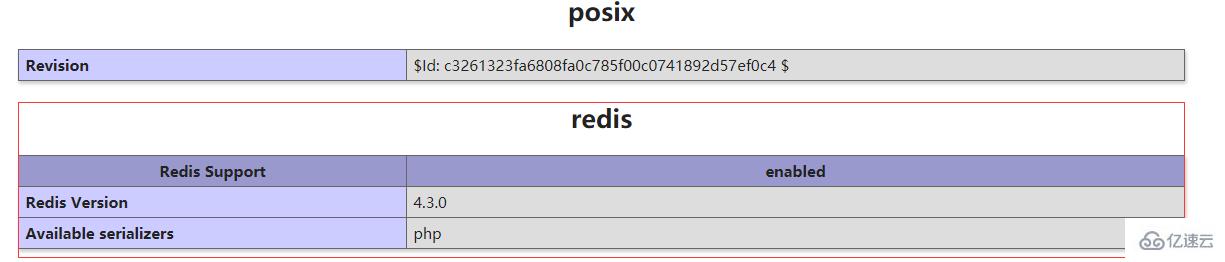
以上就是如何安裝php的redis擴展的詳細內容,更多請關注億速云其它相關文章!
免責聲明:本站發布的內容(圖片、視頻和文字)以原創、轉載和分享為主,文章觀點不代表本網站立場,如果涉及侵權請聯系站長郵箱:is@yisu.com進行舉報,并提供相關證據,一經查實,將立刻刪除涉嫌侵權內容。