您好,登錄后才能下訂單哦!
您好,登錄后才能下訂單哦!
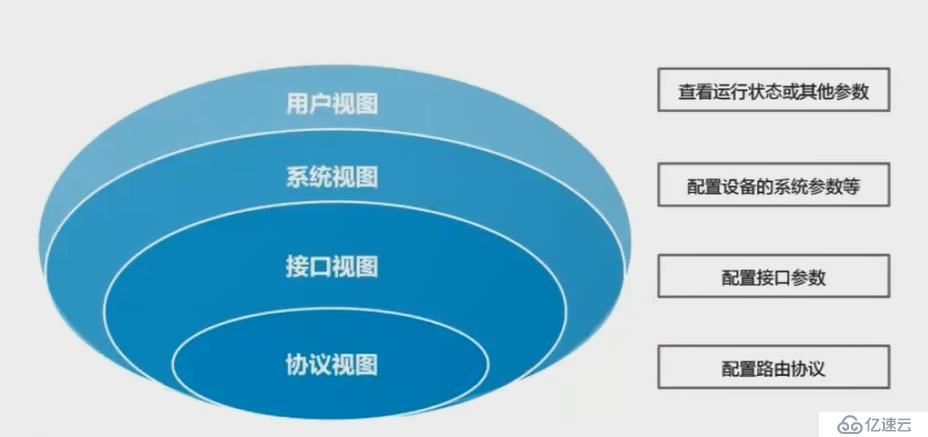
<Huawei> #用戶視圖
<Huawei>system-view #進系統視圖
Enter system view, return user view with Ctrl+Z. #進入系統視圖,返回用戶視圖用Ctrl+Z。
[Huawei]interface Ethernet 0/0/1 #接口視圖 Ethernet:接口類型 0/0/1:第一個0代表槽位,第二個0代表子卡號,1代表接口號
[Huawei-Ethernet0/0/1]quit #返回上一試圖
[Huawei]ospf #ospt協議視圖
[Huawei-ospf-1]
[Huawei-ospf-1]return #回到用戶視圖
[Huawei]sysname Switch #系統名 交換機
[Switch]display version #顯示 版本信息
[Switch]display current-configuration #顯示 當前配置
[Switch]user-interface console 0 #用戶 接口 控制臺 0
[Switch-ui-console0]authentication-mode password #認證模式 密碼
[Switch-ui-console0]set authentication password {simple|cipher} 123 #設置 認證 密碼 簡單|暗文 123 簡單|暗文二選一!
[Switch]user-interface console 0
[Switch-ui-console0]authentication-mode aaa
[Switch-ui-console0]aaa
[Switch-aaa]local-user huawei password cipher huawei123 #本地用戶 huawei 密碼 暗文 huawei123
Info: Add a new user. #信息:添加 新 用戶
<Switch>save #保存
The current configuration will be written to the device. #當前配置將被寫入設備
Are you sure to continue?[Y/N] #您確定繼續嗎?[y/n]
Save the configuration successfully. #保存配置成功。
<Switch>reboot #重新啟動
System will reboot! Continue?[Y/N]:y #系統將重啟!繼續[Y/ N]:Y?
<Switch>reset saved-configuration #重置 保存 配置
Warning: The action will delete the saved configuration in the device. #警告:該操作將刪除設備中保存的配置。
The configuration will be erased to reconfigure. Continue? [Y/N]:y #配置將被擦除以重新配置。 繼續?[Y/ N]:Y
Info: Succeeded in clearing the configuration in the device. #信息:成功清除設備中的配置。
[Huawei]user-interface console 0
[Huawei-ui-console0]idle-timeout 120 #閑置-時間 120分鐘 120分鐘后自動退出
[Huawei-ui-console0]screen-length 24 #屏幕-長度24 顯示24行
<Huawei>display bridge mac-address #顯示橋(交換機)MAC地址
<Huawei>display mac-address #顯示MAC地址
[Huawei]lldp enable #LLDP協議 啟用
[Huawei]display lldp neighbor brief #顯示LLDP鄰居簡介
[Huawei]interface GigabitEthernet 0/0/1
[Huawei-GigabitEthernet0/0/1]undo negotiation auto #撤消協商自動
[Huawei-GigabitEthernet0/0/1]duplex {half|full} #雙工 半|全
[Huawei-GigabitEthernet0/0/1]speed {10|100|1000} #速度 10|100|1000 M
[Huawei]interface vlan 1
[Huawei-Vlanif1]ip address 192.168.1.250 255.255.255.0 #IP地址192.168.1.250 255.255.255.0
[Huawei-Vlanif1]undo shutdown #解開 關掉 啟用
<Huawei>system-view
[Huawei]sysname R1
[R1]interface GigabitEthernet 0/0/0
[R1-GigabitEthernet0/0/0]ip address 192.168.2.1 255.255.255.0
[R1]ip route-static 192.168.4.0 255.255.255.0 192.168.2.2 #IP 路由-靜態 ip route-static 目標網絡ID 子網掩碼 下一跳
[R1]ip route-static 0.0.0.0 0.0.0.0 192.168.2.2 #默認路由或缺省路由!
<Huawei>display ip routing-table #顯示IP路由表
[Router]user-interface vty 0 4 #遠程用戶登錄接口
[HuaweiSwitch]vlan 12 #創建Vlan12
[HuaweiSwitch-vlan12]description HAHA #描述 HAHA (思科name)
[HuaweiSwitch]interface GigabitEthernet 0/0/1
[HuaweiSwitch-GigabitEthernet0/0/1]port link-type access #端口 鏈接-類型 access
[HuaweiSwitch-GigabitEthernet0/0/1]port default vlan 12 #端口 默認 vlan12
[HuaweiSwitch3]interface GigabitEthernet 0/0/24
[HuaweiSwitch3-GigabitEthernet0/0/24]port link-type trunk #端口 鏈接-類型 trunk
[HuaweiSwitch3-GigabitEthernet0/0/24]port trunk allow-pass vlan all #端口 trunk 允許通過 VLAN 全部
[HuaweiSwitch]port-group 1 #端口-組 1
[HuaweiSwitch-port-group-1]group-member GigabitEthernet 0/0/1 GigabitEthernet 0/0/3 GigabitEthernet 0/0/5 #組-成員 1 3 5
[HuaweiSwitch-port-group-1]group-member GigabitEthernet 0/0/1 to GigabitEthernet 0/0/9 #組-成員 123456789
[HuaweiSwitch]port-group group-member GigabitEthernet 0/0/1 GigabitEthernet 0/0/3 GigabitEthernet 0/0/5
[HuaweiSwitch]port-group group-member GigabitEthernet 0/0/1 to GigabitEthernet 0/0/9
永久組臨時組
華為交換機刪除Vlan后端口自動回到Vlan1
[HuaweiSwitch]vlan 1 #創建Vlan1
[HuaweiSwitch]vlan batch 1 3 5 #創建Vlan1 3 5
[HuaweiSwitch]vlan batch 1 to 9 #創建Vlan123456789
[HuaweiSwitch]undo vlan 1 #解開Vlan1
[HuaweiSwitch]undo vlan batch 1 3 5 #解開Vlan1 3 5
[HuaweiSwitch]undo vlan batch 1 to 9 #解開Vlan123456789
未完
免責聲明:本站發布的內容(圖片、視頻和文字)以原創、轉載和分享為主,文章觀點不代表本網站立場,如果涉及侵權請聯系站長郵箱:is@yisu.com進行舉報,并提供相關證據,一經查實,將立刻刪除涉嫌侵權內容。