您好,登錄后才能下訂單哦!
您好,登錄后才能下訂單哦!
小編給大家分享一下.NET存儲PDF、Word和Excel到數據庫的案例分析,希望大家閱讀完這篇文章后大所收獲,下面讓我們一起去探討吧!
第一步:打開數據庫,單擊新建查詢,創建一個名稱為Documents的表:
代碼如下:
create table Documents ( SNo int identity, Name_File varchar(100), DisplayName varchar(50), Extension varchar(10), ContentType varchar(200), FileData varbinary(max), FileSize bigint, UploadDate datetime )
這個表包含了這些數據:
SNo序列號
Name_File文件名
DisplayName 文件顯示的名稱
Extension文件的擴展名
ContentType文件種類
FileData文件二進制格式
FileSize文件大小
UploadDate文件導入時間
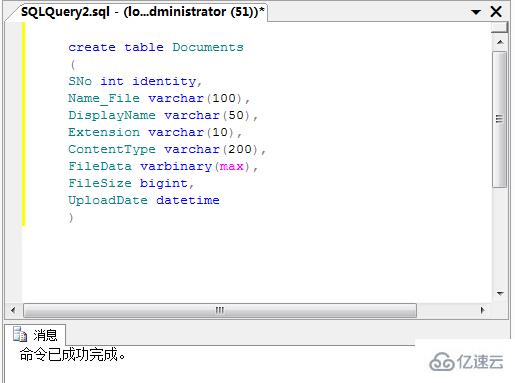
第二步:打開Visual Studio,新建一個空網站,命名為“FilesToBinary”
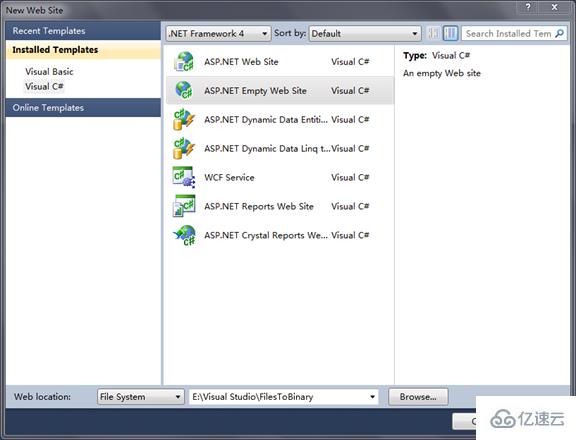
第三步:再添加一個新頁面,命名為“Conversion.aspx”
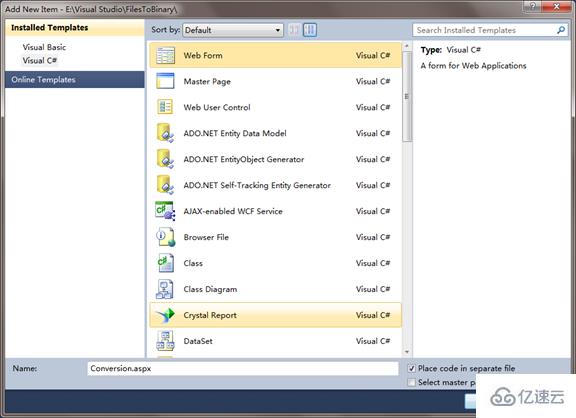
在這個頁面我們需要添加TextBox ,FileUpload ,Button這三個控件。
設計界面如圖:
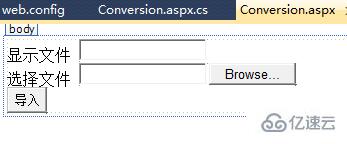
當然你也可以在Conversion.apsx文件直接輸入下列代碼:
顯示文件 <asp:TextBox ID="txtfilename" runat="server"> </asp:TextBox> <br /> 選擇文件 <asp:FileUpload ID="FileUpload1" runat="server" /> <br /> <asp:Button ID="Button1" runat="server" Text="導入" OnClick="Button1_Click" />
第四步:控件添加后,雙擊Button,在Conversion.apxs.cs文件添加以下命名空間。
using System; using System.Web; using System.Data.SqlClient; using System.Data; using System.IO;
然后在Button1_Click編寫代碼,將文件轉換為二進制流,點擊Button后文件便可存到數據庫中。
代碼如下:
protected void Button1_Click(object sender, EventArgs e)
{
if (!FileUpload1.HasFile)
{
Response.Write("未選擇文件"); return;
}
else
{
string filename = Path.GetFileName(FileUpload1.PostedFile.FileName);
string extension = Path.GetExtension(filename);
string contentType = FileUpload1.PostedFile.ContentType;
HttpPostedFile file = FileUpload1.PostedFile;
byte[] document = new byte[file.ContentLength];
file.InputStream.Read(document, 0, file.ContentLength);
//驗證保存的文件擴展名是否為pdf,doc,docx,xls.
if ((extension == ".pdf") || (extension == ".doc") || (extension == ".docx") || (extension == ".xls"))
{
//驗證文件的大小
if (file.ContentLength <= 31457280)
{
//表里插入數據
using (SqlConnection conn = new SqlConnection("Data Source=AFOD3-609221015;Initial Catalog=Personal;Integrated Security=True"))
{
conn.Open();
string sql = @"insert into Documents(Name_File,DisplayName,Extension,ContentType,FileData,FileSize,UploadDate) values(@Name_File,@DisplayName,@Extension,@ContentType,@FileData,@FileSize,getdate())";
SqlCommand cmd = new SqlCommand(sql, conn);
cmd.Parameters.Add("@Name_File", SqlDbType.VarChar);
cmd.Parameters["@Name_File"].Value = filename;
cmd.Parameters.Add("@DisplayName", SqlDbType.VarChar);
cmd.Parameters["@DisplayName"].Value = txtfilename.Text.Trim();
cmd.Parameters.Add("@Extension", SqlDbType.VarChar);
cmd.Parameters["@Extension"].Value = extension;
cmd.Parameters.Add("@ContentType", SqlDbType.VarChar);
cmd.Parameters["@ContentType"].Value = contentType;
cmd.Parameters.Add("@FileData", SqlDbType.VarBinary);
cmd.Parameters["@FileData"].Value = document;
cmd.Parameters.Add("@FileSize", SqlDbType.BigInt);
cmd.Parameters["@FileSize"].Value = document.Length;
cmd.ExecuteNonQuery();
cmd.Dispose();
conn.Close();
Response.Write("數據已添加");
}
}
else
{ Response.Write("文件大小無效"); return; }
}
else
{
Response.Write("無效文件"); return;
}
}
}運行結果如圖:
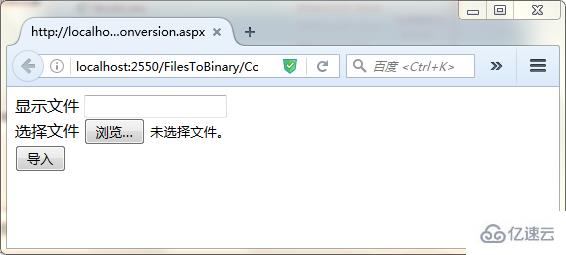
這時瀏覽文件夾,就可以添加我們的文件了。點擊導入,成功添加。
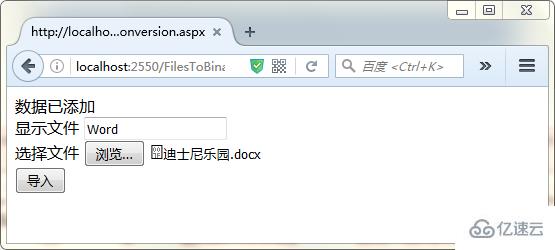
如果選擇了不符合規則的文件后,則會顯示:
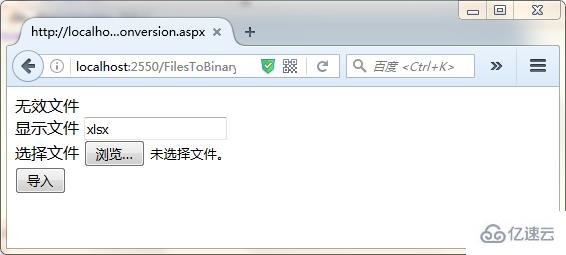
返回數據庫,這時PDF、Word 和Excel文件已經成功添加到數據庫啦。
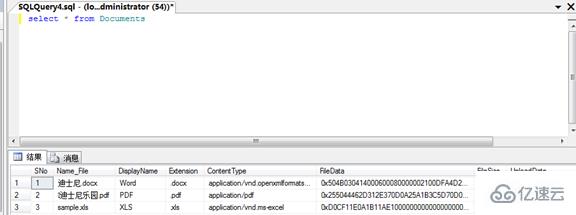
看完了這篇文章,相信你對.NET存儲PDF、Word和Excel到數據庫的案例分析有了一定的了解,想了解更多相關知識,歡迎關注億速云行業資訊頻道,感謝各位的閱讀!
免責聲明:本站發布的內容(圖片、視頻和文字)以原創、轉載和分享為主,文章觀點不代表本網站立場,如果涉及侵權請聯系站長郵箱:is@yisu.com進行舉報,并提供相關證據,一經查實,將立刻刪除涉嫌侵權內容。