您好,登錄后才能下訂單哦!
您好,登錄后才能下訂單哦!
這篇文章主要介紹XML與JSON如何進行相互轉換,文中介紹的非常詳細,具有一定的參考價值,感興趣的小伙伴們一定要看完!
JOSN簡介
在本系列的第一篇已經簡單比較了XML和JSON 時光機
JSON:JavaScript 對象表示法(JavaScript Object Notation)。 JSON 是存儲和交換文本信息的語法。類似 XML。 JSON 比 XML 更小、更快,更易解析。
什么是 JSON?
JSON 指的是 JavaScript 對象表示法(JavaScript Object Notation) JSON 是輕量級的文本數據交換格式 JSON 獨立于語言 * JSON 具有自我描述性,更易理解
JSON 使用 JavaScript 語法來描述數據對象,但是 JSON 仍然獨立于語言和平臺。JSON 解析器和 JSON 庫支持許多不同的編程語言。
JSON格式化
盡管有許多宣傳關于 XML 如何擁有跨平臺,跨語言的優勢,然而,除非應用于 Web Services,否則,在普通的 Web 應用中,開發者經常為 XML 的解析傷透了腦筋,無論是服務器端生成或處理 XML,還是客戶端用 JavaScript 解析 XML,都常常導致復雜的代碼,極低的開發效率。實際上,對于大多數 Web 應用來說,他們根本不需要復雜的 XML 來傳輸數據,XML 的擴展性很少具有優勢,許多 AJAX 應用甚至直接返回 HTML 片段來構建動態 Web 頁面。和返回 XML 并解析它相比,返回 HTML 片段大大降低了系統的復雜性,但同時缺少了一定的靈活性
XML2JOSN
借助第三方類庫轉換

使用NuGet添加第三方類庫
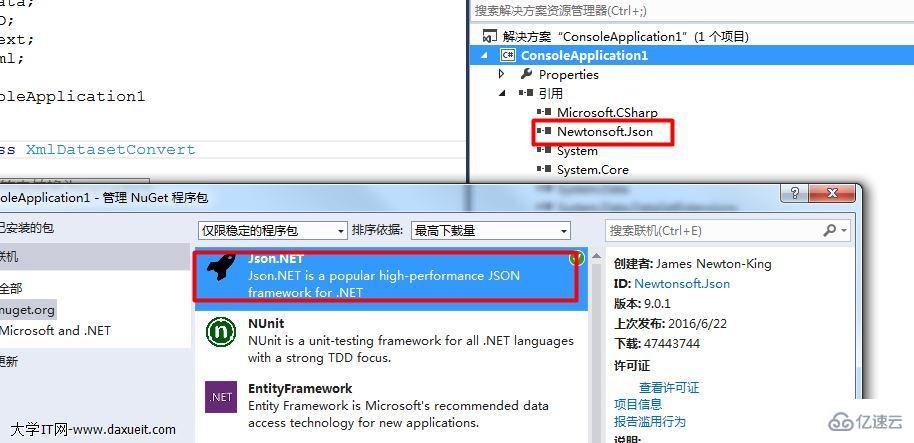
<code>string xml = @"<?xml version='1.0' standalone='no'?>
<root>
<person id='1'>
<name>Alan</name>
<url>http://www.google.com</url>
</person>
<person id='2'>
<name>Louis</name>
<url>http://www.yahoo.com</url>
</person>
</root>";
XmlDocument doc = new XmlDocument();
doc.LoadXml(xml);
string jsonText = JsonConvert.SerializeXmlNode(doc);
//{
// "?xml": {
// "@version": "1.0",
// "@standalone": "no"
// },
// "root": {
// "person": [
// {
// "@id": "1",
// "name": "Alan",
// "url": "http://www.google.com"
// },
// {
// "@id": "2",
// "name": "Louis",
// "url": "http://www.yahoo.com"
// }
// ]
// }
//}</code>
對于每個表標簽的屬性對應JSON中的"@"標簽名
如果有多個同名標簽就會添加到一個數組集合中
其他方式轉換
1.使用.NET Framework中的JavaScriptSerializer類
首先需要確保你的工程或服務器支持.NET 4.0或以上版本的Framework,否則無法找到該類。
通過JavaScriptSerializer來實現。它的名字空間為:System.Web.Script.Serialization
如果要使用它,還須添加
System.Web.Extensions庫文件引用
<code> var xml =
@"<Columns>
<Column Name=""key1"" DataType=""Boolean"">True</Column>
<Column Name=""key2"" DataType=""String"">Hello World</Column>
<Column Name=""key3"" DataType=""Integer"">999</Column>
</Columns>";
var dic = XDocument
.Parse(xml)
.Descendants("Column")
.ToDictionary(
c => c.Attribute("Name").Value,
c => c.Value
);
var json = new JavaScriptSerializer().Serialize(dic);
Console.WriteLine(json);</code>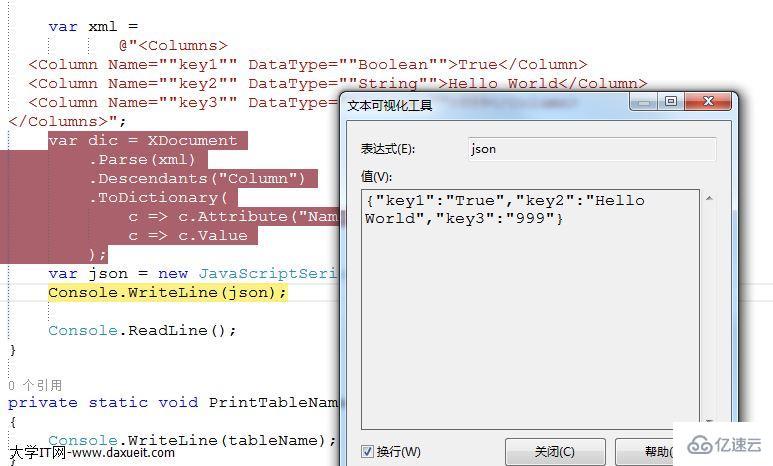
2.手動編寫轉換類
<code> public class Xml2JSON
{
public static string XmlToJSON(XmlDocument xmlDoc)
{
StringBuilder sbJSON = new StringBuilder();
sbJSON.Append("{ ");
XmlToJSONnode(sbJSON, xmlDoc.DocumentElement, true);
sbJSON.Append("}");
return sbJSON.ToString();
}
// XmlToJSONnode: Output an XmlElement, possibly as part of a higher array
private static void XmlToJSONnode(StringBuilder sbJSON, XmlElement node, bool showNodeName)
{
if (showNodeName)
sbJSON.Append("\"" + SafeJSON(node.Name) + "\": ");
sbJSON.Append("{");
// Build a sorted list of key-value pairs
// where key is case-sensitive nodeName
// value is an ArrayList of string or XmlElement
// so that we know whether the nodeName is an array or not.
SortedList childNodeNames = new SortedList();
// Add in all node attributes
if (node.Attributes != null)
foreach (XmlAttribute attr in node.Attributes)
StoreChildNode(childNodeNames, attr.Name, attr.InnerText);
// Add in all nodes
foreach (XmlNode cnode in node.ChildNodes)
{
if (cnode is XmlText)
StoreChildNode(childNodeNames, "value", cnode.InnerText);
else if (cnode is XmlElement)
StoreChildNode(childNodeNames, cnode.Name, cnode);
}
// Now output all stored info
foreach (string childname in childNodeNames.Keys)
{
ArrayList alChild = (ArrayList)childNodeNames[childname];
if (alChild.Count == 1)
OutputNode(childname, alChild[0], sbJSON, true);
else
{
sbJSON.Append(" \"" + SafeJSON(childname) + "\": [ ");
foreach (object Child in alChild)
OutputNode(childname, Child, sbJSON, false);
sbJSON.Remove(sbJSON.Length - 2, 2);
sbJSON.Append(" ], ");
}
}
sbJSON.Remove(sbJSON.Length - 2, 2);
sbJSON.Append(" }");
}
// StoreChildNode: Store data associated with each nodeName
// so that we know whether the nodeName is an array or not.
private static void StoreChildNode(SortedList childNodeNames, string nodeName, object nodeValue)
{
// Pre-process contraction of XmlElement-s
if (nodeValue is XmlElement)
{
// Convert <aa></aa> into "aa":null
// <aa>xx</aa> into "aa":"xx"
XmlNode cnode = (XmlNode)nodeValue;
if (cnode.Attributes.Count == 0)
{
XmlNodeList children = cnode.ChildNodes;
if (children.Count == 0)
nodeValue = null;
else if (children.Count == 1 && (children[0] is XmlText))
nodeValue = ((XmlText)(children[0])).InnerText;
}
}
// Add nodeValue to ArrayList associated with each nodeName
// If nodeName doesn't exist then add it
object oValuesAL = childNodeNames[nodeName];
ArrayList ValuesAL;
if (oValuesAL == null)
{
ValuesAL = new ArrayList();
childNodeNames[nodeName] = ValuesAL;
}
else
ValuesAL = (ArrayList)oValuesAL;
ValuesAL.Add(nodeValue);
}
private static void OutputNode(string childname, object alChild, StringBuilder sbJSON, bool showNodeName)
{
if (alChild == null)
{
if (showNodeName)
sbJSON.Append("\"" + SafeJSON(childname) + "\": ");
sbJSON.Append("null");
}
else if (alChild is string)
{
if (showNodeName)
sbJSON.Append("\"" + SafeJSON(childname) + "\": ");
string sChild = (string)alChild;
sChild = sChild.Trim();
sbJSON.Append("\"" + SafeJSON(sChild) + "\"");
}
else
XmlToJSONnode(sbJSON, (XmlElement)alChild, showNodeName);
sbJSON.Append(", ");
}
// Make a string safe for JSON
private static string SafeJSON(string sIn)
{
StringBuilder sbOut = new StringBuilder(sIn.Length);
foreach (char ch in sIn)
{
if (Char.IsControl(ch) || ch == '\'')
{
int ich = (int)ch;
sbOut.Append(@"\u" + ich.ToString("x4"));
continue;
}
else if (ch == '\"' || ch == '\\' || ch == '/')
{
sbOut.Append('\\');
}
sbOut.Append(ch);
}
return sbOut.ToString();
}
}</code>
JOSN2XML
借助第三方類庫轉換
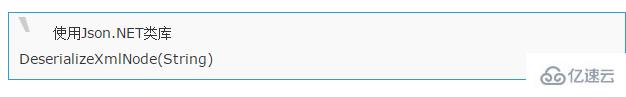
<code>string json = @"{
'?xml': {
'@version': '1.0',
'@standalone': 'no'
},
'root': {
'person': [
{
'@id': '1',
'name': 'Alan',
'url': 'http://www.google.com'
},
{
'@id': '2',
'name': 'Louis',
'url': 'http://www.yahoo.com'
}
]
}
}";
XmlDocument doc = JsonConvert.DeserializeXmlNode(json);
doc.Save(@"D:\json.xml");
// <?xml version="1.0" standalone="no"?>
// <root>
// <person id="1">
// <name>Alan</name>
// <url>http://www.google.com</url>
// </person>
// <person id="2">
// <name>Louis</name>
// <url>http://www.yahoo.com</url>
// </person>
// </root></code>以上是“XML與JSON如何進行相互轉換”這篇文章的所有內容,感謝各位的閱讀!希望分享的內容對大家有幫助,更多相關知識,歡迎關注億速云行業資訊頻道!
免責聲明:本站發布的內容(圖片、視頻和文字)以原創、轉載和分享為主,文章觀點不代表本網站立場,如果涉及侵權請聯系站長郵箱:is@yisu.com進行舉報,并提供相關證據,一經查實,將立刻刪除涉嫌侵權內容。