溫馨提示×
您好,登錄后才能下訂單哦!
點擊 登錄注冊 即表示同意《億速云用戶服務條款》
您好,登錄后才能下訂單哦!
cd /opt
opt]# mkdir src
opt]# cd src/
# 可以去這個地址下載,也可以直接用我用的軟件包
https://github.com/goharbor/harbor/releases/tag/v1.8.3
src]# tar xf harbor-offline-installer-v1.8.3.tgz -C /opt/
src]# cd /opt/
opt]# mv harbor/ harbor-v1.8.3
opt]# ln -s /opt/harbor-v1.8.3/ /opt/harbor
opt]# cd harbor
harbor]# ll
harbor]# vi harbor.yml #修改harbor文件的內容
hostname: test-harbor.cedarhd.com
http:
port: 180 #修改默認端口,后面會安裝NGINX反代
data_volume: /data/harbor
location: /data/harbor/logs
harbor]# mkdir -p /data/harbor/logs
harbor]# yum install docker-compose -y #harbor依賴的docer-compose組件運行
harbor]# rpm -qa docker-compose
# out: docker-compose-1.18.0-4.el7.noarch
harbor]# ./install.sh #安裝并運行harbor
harbor]# docker-compose ps #安裝當前運行的容器進程
harbor]# docker ps -a
[root@test-operator certs]# docker ps
CONTAINER ID IMAGE COMMAND CREATED STATUS PORTS NAMES
a5b3eb804709 goharbor/nginx-photon:v1.8.3 "nginx -g 'daemon of…" 2 days ago Up 47 hours (healthy) 0.0.0.0:180->80/tcp nginx
84b61a9d364b goharbor/harbor-jobservice:v1.8.3 "/harbor/start.sh" 2 days ago Up 47 hours harbor-jobservice
9d6db31fdaa6 goharbor/harbor-portal:v1.8.3 "nginx -g 'daemon of…" 2 days ago Up 47 hours (healthy) 80/tcp harbor-portal
1b6169cd0b99 goharbor/harbor-core:v1.8.3 "/harbor/start.sh" 2 days ago Up 47 hours (healthy) harbor-core
cd132bba509a goharbor/harbor-db:v1.8.3 "/entrypoint.sh post…" 2 days ago Up 47 hours (healthy) 5432/tcp harbor-db
9708d7e2ed19 goharbor/redis-photon:v1.8.3 "docker-entrypoint.s…" 2 days ago Up 47 hours 6379/tcp redis
293e1726014a goharbor/registry-photon:v2.7.1-patch-2819-v1.8.3 "/entrypoint.sh /etc…" 2 days ago Up 47 hours (healthy) 5000/tcp registry
4bfc311f4858 goharbor/harbor-registryctl:v1.8.3 "/harbor/start.sh" 2 days ago Up 47 hours (healthy) registryctl
80a12b72f589 goharbor/harbor-log:v1.8.3 "/bin/sh -c /usr/loc…" 2 days ago Up 47 hours (healthy) 127.0.0.1:1514->10514/tcp harbor-log
harbor]# yum install nginx -y #安裝NGINX反向代理到harbor180端口
harbor]# vi /etc/nginx/conf.d/harbor.od.com.conf
server {
listen 80;
server_name harbor.od.com;
client_max_body_size 1000m;
location / {
proxy_pass http://127.0.0.1:180;
}
}
harbor]# nginx -t
harbor]# systemctl start nginx
harbor]# systemctl enable nginx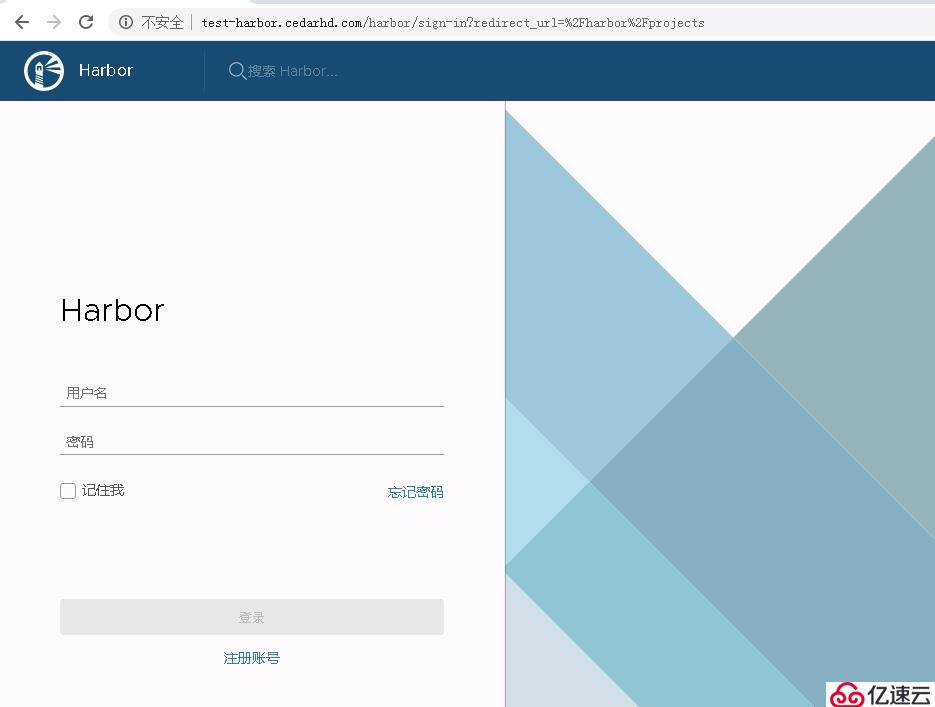
harbor]# docker pull nginx:1.7.9
harbor]# docker images|grep 1.7.9
harbor]# docker tag 84581e99d807 test-harbor.cedarhd.com/public/nginx:v1.7.9
harbor]# docker login test-harbor.cedarhd.com
賬號:admin
密碼:Harbor12345
200 harbor]# docker push test-harbor.cedarhd.com/public/nginx:v1.7.9免責聲明:本站發布的內容(圖片、視頻和文字)以原創、轉載和分享為主,文章觀點不代表本網站立場,如果涉及侵權請聯系站長郵箱:is@yisu.com進行舉報,并提供相關證據,一經查實,將立刻刪除涉嫌侵權內容。