您好,登錄后才能下訂單哦!
您好,登錄后才能下訂單哦!
MD5加密在因為具有加密的不可逆性,所以在密碼加密,以及文件驗證有很大的應用.在密碼加密方面,如果在數據庫中保存明文密碼,將是非常危險的.如果密碼是MD5加密過得,就會安全的多
但是用MD5加密過的明文密碼,因為是不能逆向還原出明文的.好處是:DBA,開發人員最多只知道你的MD5加密過的密碼,而不知道正真的密碼,壞處是一旦你自己把密碼忘了,那就只能通過郵件等方式更換密碼了.
好了先上一段MD5的核心類:
using System;
using System.Text;
using System.Security.Cryptography;
using System.IO;
using System.Xml;
namespace MD5Lib
{
/// <summary>
/// MD5加密及驗證
/// </summary>
public sealed class MD5Helper
{
/// <summary>
/// 獲得64位的MD5加密
/// </summary>
/// <param name="input"></param>
/// <returns></returns>
public static string GetMD5_64(string input)
{
MD5 md5 = MD5.Create();
// 加密后是一個字節類型的數組,這里要注意編碼UTF8/Unicode等的選擇
byte[] s = md5.ComputeHash(Encoding.UTF8.GetBytes(input));
return Convert.ToBase64String(s);
}
/// <summary>
/// 獲得32位的MD5加密
/// </summary>
/// <param name="input"></param>
/// <returns></returns>
public static string GetMD5_32(string input)
{
System.Security.Cryptography.MD5 md5 = System.Security.Cryptography.MD5.Create();
byte[] data = md5.ComputeHash(System.Text.Encoding.Default.GetBytes(input));
StringBuilder sb = new StringBuilder();
for (int i = 0; i < data.Length; i++)
{
sb.Append(data[i].ToString("x2"));
}
return sb.ToString();
}
/// <summary>
/// 獲得16位的MD5加密
/// </summary>
/// <param name="input"></param>
/// <returns></returns>
public static string GetMD5_16(string input)
{
return GetMD5_32(input).Substring(8, 16);
}
/// <summary>
/// 獲得8位的MD5加密
/// </summary>
/// <param name="input"></param>
/// <returns></returns>
public static string GetMD5_8(string input)
{
return GetMD5_32(input).Substring(8, 8);
}
/// <summary>
/// 獲得4位的MD5加密
/// </summary>
/// <param name="input"></param>
/// <returns></returns>
public static string GetMD5_4(string input)
{
return GetMD5_32(input).Substring(8, 4);
}
public static string MD5EncryptHash(String input)
{
MD5 md5 = new MD5CryptoServiceProvider();
//the GetBytes method returns byte array equavalent of a string
byte[] res = md5.ComputeHash(Encoding.Default.GetBytes(input), 0, input.Length);
char[] temp = new char[res.Length];
//copy to a char array which can be passed to a String constructor
Array.Copy(res, temp, res.Length);
//return the result as a string
return new String(temp);
}
//對文件添加MD5標簽及驗證
#region MD5簽名驗證
/// <summary>
/// 對給定文件路徑的文件加上標簽(如果文件已經更改,則更新配置的MD5值)
/// </summary>
/// <param name="path">要加密的文件的路徑</param>
/// <param name="md5_conf_path">加密的密文保存文件地址(自動生成配置)</param>
/// <returns>標簽的值</returns>
public static bool AddMD5(string path , string md5_conf_path)
{
bool IsNeed = true;
if (CheckMD5(path,md5_conf_path)) //已進行MD5處理
IsNeed = false;
try
{
if (IsNeed)
{
FileStream fsread = new FileStream(path, FileMode.Open, FileAccess.Read, FileShare.Read);
byte[] md5File = new byte[fsread.Length];
fsread.Read(md5File, 0, (int)fsread.Length); // 將文件流讀取到Buffer中
fsread.Close();
string result = MD5Buffer(md5File, 0, md5File.Length); // 對Buffer中的字節內容算MD5
Boolean is_exist = false;
XmlDocument doc = new XmlDocument();
doc.Load(md5_conf_path);
XmlNodeList node_path = doc.SelectNodes("data/path");
foreach (XmlNode item in node_path)
{
if (item.Attributes["file"].InnerText == path)
{
is_exist = true;
item.Attributes["md5"].InnerText = result;//修改file的驗證碼
doc.Save(md5_conf_path);//保存到配置
break;
}
}
if (!is_exist)
{
//加入MD5驗證配置
XmlElement root = doc.DocumentElement;//獲取根節點
XmlElement tagOuter = doc.CreateElement("path");
tagOuter.SetAttribute("file", path);
tagOuter.SetAttribute("md5", result);
root.AppendChild(tagOuter);
doc.Save(md5_conf_path);//保存到配置
}
}
}
catch
{
return false;
}
return true;
}
/// <summary>
/// 對給定路徑的文件進行驗證
/// </summary>
/// <param name="path">md5加密的文件</param>
/// <param name="md5_conf_path">加密的密文保存文件地址</param>
/// <returns>是否加了標簽或是否標簽值與內容值一致</returns>
public static bool CheckMD5(string path, string md5_conf_path)
{
try
{
FileStream get_file = new FileStream(path, FileMode.Open, FileAccess.Read, FileShare.Read);
byte[] md5File = new byte[get_file.Length]; // 讀入文件
get_file.Read(md5File, 0, (int)get_file.Length);
get_file.Close();
Boolean is_exist = false;
XmlDocument doc = new XmlDocument();
doc.Load(md5_conf_path);
XmlNodeList node_path = doc.SelectNodes("data/path");
string md5 = string.Empty;
foreach (XmlNode item in node_path)
{
if (item.Attributes["file"].InnerText == path)
{
is_exist = true;
md5 = item.Attributes["md5"].InnerText;
break;
}
}
if (!is_exist) return false;//沒有配置返回false
string result = MD5Buffer(md5File, 0, md5File.Length);//計算path的MD5值,用于與配置文件里面的MD5進行對比
return result == md5;
}
catch
{
return false;
}
}
/// <summary>
/// 是否存在文件的MD5密碼的配置
/// </summary>
/// <param name="path">文件路徑</param>
/// <param name="md5_conf_path">配置路徑</param>
/// <returns></returns>
public static Boolean Is_Exist(string path, string md5_conf_path)
{
XmlDocument doc = new XmlDocument();
doc.Load(md5_conf_path);
XmlNodeList node_path = doc.SelectNodes("data/path");
foreach (XmlNode item in node_path)
{
if (item.Attributes["file"].InnerText == path)
{
return true;
}
}
return false;
}
/// <summary>
/// 計算文件的MD5值
/// </summary>
/// <param name="MD5File">MD5簽名文件字符數組</param>
/// <param name="index">計算起始位置</param>
/// <param name="count">計算終止位置</param>
/// <returns>計算結果</returns>
private static string MD5Buffer(byte[] MD5File, int index, int count)
{
System.Security.Cryptography.MD5CryptoServiceProvider get_md5 = new System.Security.Cryptography.MD5CryptoServiceProvider();
byte[] hash_byte = get_md5.ComputeHash(MD5File, index, count);
string result = System.BitConverter.ToString(hash_byte);
result = result.Replace("-", "");
return result;
}
#endregion
}
}一,先測試Password(密碼)加密:
using System;
using System.Collections.Generic;
using System.Linq;
using System.Text;
using MD5Lib;
namespace MD5Demo
{
class Program
{
static void Main(string[] args)
{
string my_password = "Aonaufly-%~ss";
Console.WriteLine("我的密碼 : {0} ", my_password);
//使用32MD5加密
string md5_32_miwen = MD5Helper.GetMD5_32(my_password);
Console.WriteLine("對密碼 : {0} 加密后 MD5密文 : {1}", my_password , md5_32_miwen);
if (md5_32_miwen == MD5Helper.GetMD5_64(my_password))
{
Console.WriteLine("密碼驗證通過");
}
else
{
Console.WriteLine("密碼驗證未通過 -- 32為加密和64位加密的密文是不一樣的");
Console.WriteLine("===========================================");
if (md5_32_miwen == MD5Helper.GetMD5_32(my_password))
{
Console.WriteLine("密碼驗證通過");
}
}
Console.Read();
}
}
}結果:
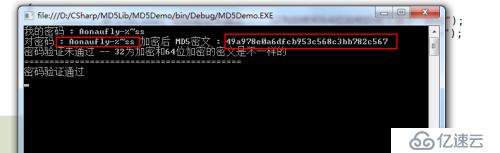
從測試代碼看出 , 我們用32位MD5加密過的密文和用64位MD5加密過的密文是完全不一樣的,這點要注意.
比如 : 你存的用戶的密碼是用32位MD5加密過的,而對比密碼卻用64位的,那就很尷尬了.
二,關于文件驗證
①,測試準備
我們先在Debug目錄放2個文件:
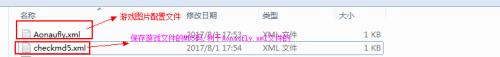
關于Aonaufly.xml(程序游戲當中進行使用) , 如下:
<?xml version="1.0" encoding="utf-8" ?> <data> <img name="offline_Settlement1" res="uiimg/res/img/offline_other/js_taitou_1.png"/> <img name="offline_Settlement2" res="uiimg/res/img/offline_other/js_taitou_2.png"/> <img name="offline_Settlement3" res="uiimg/res/img/offline_other/jjcg_ditu.png"/> <img name="offline_Settlement4" res="uiimg/res/img/offline_other/tanchuang.png"/> <img name="offline_Settlement5" res="uiimg/res/img/offline_other/lose.png"/> <img name="offline_Settlement6" res="uiimg/res/img/offline_other/win.png"/> </data>
關于checkmd5.xml(用于驗證程序游戲中的配置是否安全)
<?xml version="1.0" encoding="utf-8"?> <data> </data>
我們來看測試代碼 no.1 , 如下:
using System;
using System.Collections.Generic;
using System.Linq;
using System.Text;
using MD5Lib;
namespace MD5Demo
{
class Program
{
static void Main(string[] args)
{
Console.WriteLine("MD5簽名驗證======================================");
string txt_path = @"Aonaufly.xml";//測試文件(為此文件生成MD5碼)
string txt_md5_conf = @"checkmd5.xml";//所有需要生成MD5碼的文件的MD5碼保存在此文件中
//MD5Helper.AddMD5(txt_path, txt_md5_conf);
//對給定文件路徑的文件加上標簽 - 成功
if (MD5Helper.CheckMD5(txt_path, txt_md5_conf))
{
Console.WriteLine("{0} 沒有被篡改,可以放心使用" , txt_path);
}
else
{
if (MD5Helper.Is_Exist(txt_path, txt_md5_conf))
{
Console.WriteLine("{0} 已經被篡改,請小心使用", txt_path);
}
else
{
Console.WriteLine("{0}中不存在文件{1}的MD5的配置信息,請重新生成!!!", txt_md5_conf, txt_path);
}
}
Console.Read();
}
}
}結果:
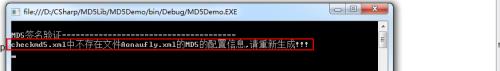
確實是 , checkmd5.xml沒有關于Aonaufly.xml的記錄,如下圖
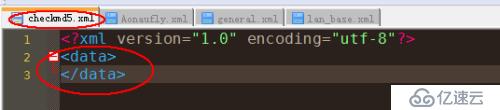
好,我們記錄一條Aoanufly.xml的MD5信息,代碼如下: no.2
using System;
using System.Collections.Generic;
using System.Linq;
using System.Text;
using MD5Lib;
namespace MD5Demo
{
class Program
{
static void Main(string[] args)
{
Console.WriteLine("MD5簽名驗證======================================");
string txt_path = @"Aonaufly.xml";//測試文件(為此文件生成MD5碼)
string txt_md5_conf = @"checkmd5.xml";//所有需要生成MD5碼的文件的MD5碼保存在此文件中
MD5Helper.AddMD5(txt_path, txt_md5_conf);
Console.Read();
}
}
}MD5Helper.AddMD5(txt_path, txt_md5_conf);
將txt_path文件的md5碼記錄到txt_md5_conf文件中,注意,如txt_md5_conf中無關于txt_path文件的md5的記錄則做添加操作,如果有(①,MD5沒有改變則不作任何錯誤,②,MD5已變更改其記錄的MD5值)
注意MD5會因為txt_path文件的改變而改變
結果如下:
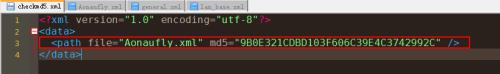
注意file為Aonaufly.xml的路徑,是path
我們不改變Aonaufly.xml的內容,做測試 no.3,如下
using System;
using System.Collections.Generic;
using System.Linq;
using System.Text;
using MD5Lib;
namespace MD5Demo
{
class Program
{
static void Main(string[] args)
{
Console.WriteLine("MD5簽名驗證======================================");
string txt_path = @"Aonaufly.xml";//測試文件(為此文件生成MD5碼)
string txt_md5_conf = @"checkmd5.xml";//所有需要生成MD5碼的文件的MD5碼保存在此文件中
//MD5Helper.AddMD5(txt_path, txt_md5_conf);
//對給定文件路徑的文件加上標簽 - 成功
if (MD5Helper.CheckMD5(txt_path, txt_md5_conf))
{
Console.WriteLine("{0} 沒有被篡改,可以放心使用" , txt_path);
}
else
{
if (MD5Helper.Is_Exist(txt_path, txt_md5_conf))
{
Console.WriteLine("{0} 已經被篡改,請小心使用", txt_path);
}
else
{
Console.WriteLine("{0}中不存在文件{1}的MD5的配置信息,請重新生成!!!", txt_md5_conf, txt_path);
}
}
Console.Read();
}
}
}得到結果如下:
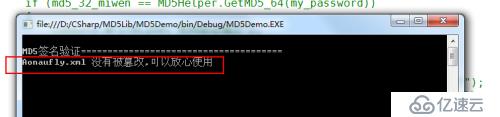
而當我們修改了一個Aonaufly.xml , 如下:
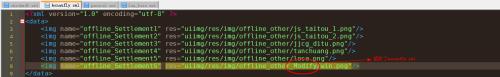
我們還是以no.3(如上)代碼測試 . 結果如下:
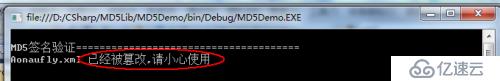
在文件簽名的應用中,在程序每個正式的版本中打一個MD5碼,監聽配置文件的篡改,保證安全.
免責聲明:本站發布的內容(圖片、視頻和文字)以原創、轉載和分享為主,文章觀點不代表本網站立場,如果涉及侵權請聯系站長郵箱:is@yisu.com進行舉報,并提供相關證據,一經查實,將立刻刪除涉嫌侵權內容。